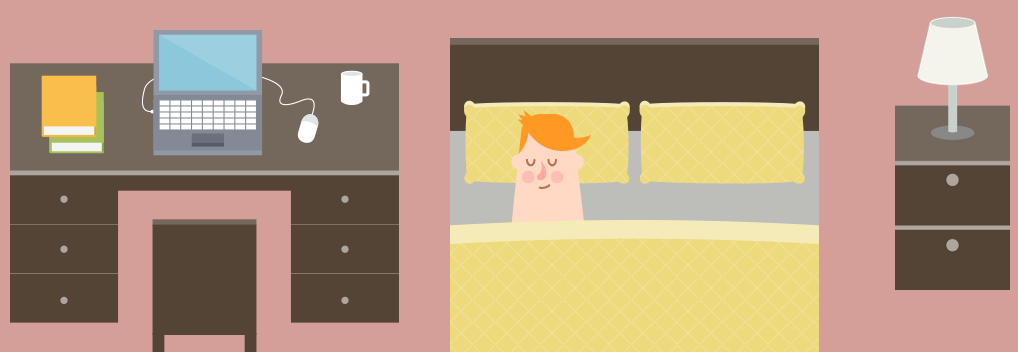why project facets problem arises when importing maven project into eclipse IDE
and how to resolve it.
file>import>maven>existing maven project
rightclick on project>properties>project facets
uncheck java and dynamic web module
rightclick on project>maven>update poject
The best solution is to include plugin in to the POM before importing
Example:
<plugin>
<groupId>org.apache.maven.plugins</groupId>
<artifactId>maven-compiler-plugin</artifactId>
<version>2.1</version>
<configuration>
<source>1.8</source>
<target>1.8</target>
</configuration>
</plugin>
which makes java 1.8 as facet.
Jun 16, 2017
Jun 15, 2017
Creating and running the maven as a stand alone application in windows
A.Installing maven
1.Download maven standalone package at https://maven.apache.org/download.cgi
2.unzip on to a prefered location
3.copy the path of the bin say D:\installedSoft\apache-maven-3.3.9-bin\apache-maven-3.3.9\bin
4.create environment variable (USER variable) M2_HOME = D:\installedSoft\apache-maven-3.3.9-bin\apache-maven-3.3.9\bin
5.copy the M2_HOME user variable to the system variable path=%M2_HOME%;
B.Install java JDK
1.create JAVA_HOME and copy to path
C. Check installation and run demo project
1. check the version by executing >> mvn --version in the command line
you should get:
Apache Maven 3.3.9 (bb52d8502b132ec0a5a3f4c09453c07478323dc5; 2015-11-10T22:11:4
7+05:30)
Maven home: D:\installedSoft\apache-maven-3.3.9-bin\apache-maven-3.3.9
Java version: 1.8.0_65, vendor: Oracle Corporation
Java home: C:\Program Files\Java\jdk1.8.0_65\jre
Default locale: en_US, platform encoding: Cp1252
OS name: "windows server 2008", version: "6.0", arch: "amd64", family: "dos"
2.Creating a Project by executing
>> mvn archetype:generate -DgroupId=com.mycompany.app -DartifactId=my-app -DarchetypeArtifactId=maven-archetype-quickstart -DinteractiveMode=false
3.Build the Project
First change directory to the place where project is generated usually
>> CD C:\Users\Administrator\my-app
>> mvn package
Now that the maven has compiled and created the exucutable jar in the new target folder.
4.Run the application
>> java -cp target/my-app-1.0-SNAPSHOT.jar com.mycompany.app.App
OUTPUT:
Hello World!
1.Download maven standalone package at https://maven.apache.org/download.cgi
2.unzip on to a prefered location
3.copy the path of the bin say D:\installedSoft\apache-maven-3.3.9-bin\apache-maven-3.3.9\bin
4.create environment variable (USER variable) M2_HOME = D:\installedSoft\apache-maven-3.3.9-bin\apache-maven-3.3.9\bin
5.copy the M2_HOME user variable to the system variable path=%M2_HOME%;
B.Install java JDK
1.create JAVA_HOME and copy to path
C. Check installation and run demo project
1. check the version by executing >> mvn --version in the command line
you should get:
Apache Maven 3.3.9 (bb52d8502b132ec0a5a3f4c09453c07478323dc5; 2015-11-10T22:11:4
7+05:30)
Maven home: D:\installedSoft\apache-maven-3.3.9-bin\apache-maven-3.3.9
Java version: 1.8.0_65, vendor: Oracle Corporation
Java home: C:\Program Files\Java\jdk1.8.0_65\jre
Default locale: en_US, platform encoding: Cp1252
OS name: "windows server 2008", version: "6.0", arch: "amd64", family: "dos"
2.Creating a Project by executing
>> mvn archetype:generate -DgroupId=com.mycompany.app -DartifactId=my-app -DarchetypeArtifactId=maven-archetype-quickstart -DinteractiveMode=false
3.Build the Project
First change directory to the place where project is generated usually
>> CD C:\Users\Administrator\my-app
>> mvn package
Now that the maven has compiled and created the exucutable jar in the new target folder.
4.Run the application
>> java -cp target/my-app-1.0-SNAPSHOT.jar com.mycompany.app.App
OUTPUT:
Hello World!
Jun 9, 2017
How to setup a HTTPS server
Microsoft Windows [Version 6.0.6002]
Copyright (c) 2006 Microsoft Corporation. All rights reserved.
C:\Users\Administrator>cd %JAVA_HOME%
C:\Program Files\Java\jdk1.8.0_65>cd bin
C:\Program Files\Java\jdk1.8.0_65\bin>keytool -help
Key and Certificate Management Tool
Commands:
-certreq Generates a certificate request
-changealias Changes an entry's alias
-delete Deletes an entry
-exportcert Exports certificate
-genkeypair Generates a key pair
-genseckey Generates a secret key
-gencert Generates certificate from a certificate request
-importcert Imports a certificate or a certificate chain
-importpass Imports a password
-importkeystore Imports one or all entries from another keystore
-keypasswd Changes the key password of an entry
-list Lists entries in a keystore
-printcert Prints the content of a certificate
-printcertreq Prints the content of a certificate request
-printcrl Prints the content of a CRL file
-storepasswd Changes the store password of a keystore
Use "keytool -command_name -help" for usage of command_name
Generating own SSL RSA key using java keytool
C:\Program Files\Java\jdk1.8.0_65\bin>keytool -genkey -alias tomcat -keyalg RSA
Enter keystore password: abc@123
Re-enter new password: abc@123
What is your first and last name?
[Unknown]: raghavendra B A
What is the name of your organizational unit?
[Unknown]: srh
What is the name of your organization?
[Unknown]: srh
What is the name of your City or Locality?
[Unknown]: bangalore
What is the name of your State or Province?
[Unknown]: karnataka
What is the two-letter country code for this unit?
[Unknown]: in
Is CN=raghavendra B A, OU=srh, O=srh, L=bangalore, ST=karnataka, C=in correct?
[no]: yes
Enter key password for
(RETURN if same as keystore password):
Output:
the file will be generated at the location C:\Users\Administrator as .keystore
If you want to specify the location and name during the process then use -keystore filename
example:
C:\Program Files\Java\jdk1.8.0_65\bin>keytool -genkey -alias tomcat -keyalg RSA
-keystore C:\Users\Administrator\Desktop\mykey
Apache Tomcat 8 configuration in server.xml
<Connector port="8443" protocol="org.apache.coyote.http11.Http11NioProtocol"
maxThreads="150" SSLEnabled="true" scheme="https" secure="true"
clientAuth="false" sslProtocol="TLS"
keystoreFile="C:\Users\Administrator\Desktop\SRHSSLKey"
keystorePass="baikadi@99"/>
Used https://www.opinionatedgeek.com/codecs/htmlencoder for encoding the above code snippet
Checking the working of HTTPS
https://localhost:8443/
Copyright (c) 2006 Microsoft Corporation. All rights reserved.
C:\Users\Administrator>cd %JAVA_HOME%
C:\Program Files\Java\jdk1.8.0_65>cd bin
C:\Program Files\Java\jdk1.8.0_65\bin>keytool -help
Key and Certificate Management Tool
Commands:
-certreq Generates a certificate request
-changealias Changes an entry's alias
-delete Deletes an entry
-exportcert Exports certificate
-genkeypair Generates a key pair
-genseckey Generates a secret key
-gencert Generates certificate from a certificate request
-importcert Imports a certificate or a certificate chain
-importpass Imports a password
-importkeystore Imports one or all entries from another keystore
-keypasswd Changes the key password of an entry
-list Lists entries in a keystore
-printcert Prints the content of a certificate
-printcertreq Prints the content of a certificate request
-printcrl Prints the content of a CRL file
-storepasswd Changes the store password of a keystore
Use "keytool -command_name -help" for usage of command_name
Generating own SSL RSA key using java keytool
C:\Program Files\Java\jdk1.8.0_65\bin>keytool -genkey -alias tomcat -keyalg RSA
Enter keystore password: abc@123
Re-enter new password: abc@123
What is your first and last name?
[Unknown]: raghavendra B A
What is the name of your organizational unit?
[Unknown]: srh
What is the name of your organization?
[Unknown]: srh
What is the name of your City or Locality?
[Unknown]: bangalore
What is the name of your State or Province?
[Unknown]: karnataka
What is the two-letter country code for this unit?
[Unknown]: in
Is CN=raghavendra B A, OU=srh, O=srh, L=bangalore, ST=karnataka, C=in correct?
[no]: yes
Enter key password for
(RETURN if same as keystore password):
Output:
the file will be generated at the location C:\Users\Administrator as .keystore
If you want to specify the location and name during the process then use -keystore filename
example:
C:\Program Files\Java\jdk1.8.0_65\bin>keytool -genkey -alias tomcat -keyalg RSA
-keystore C:\Users\Administrator\Desktop\mykey
Apache Tomcat 8 configuration in server.xml
<Connector port="8443" protocol="org.apache.coyote.http11.Http11NioProtocol"
maxThreads="150" SSLEnabled="true" scheme="https" secure="true"
clientAuth="false" sslProtocol="TLS"
keystoreFile="C:\Users\Administrator\Desktop\SRHSSLKey"
keystorePass="baikadi@99"/>
Used https://www.opinionatedgeek.com/codecs/htmlencoder for encoding the above code snippet
Checking the working of HTTPS
https://localhost:8443/
Subscribe to:
Posts (Atom)