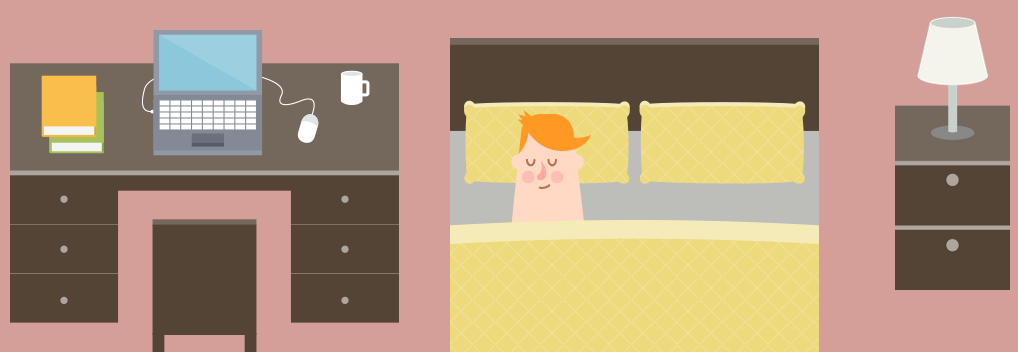How to restore your Sony Vaio laptop to its authentic windows version?
In my case I am using Sony e series SVE14133CNW laptop
If you have upgraded before the latest one will be recovered.
Step 1: shut down laptop completely
Step 2: press assist button at the top
Step 3: In rescue mode select recover or maintain your system
Step 4: choose the language English
Step 5: choose your key board layout US
Step 6: choose an option trouble shoot
Step 7: In the recovery tool choose the OS
Step 8: select C drive only and keep the files to avoid the deletion of other drives
It takes around 45 minutes to recover.