Settings > apps > settings > storage > clear data > now developer option is disabled and hidden.
 |
| Go to settings |
 |
| slide to about phone option at the end |
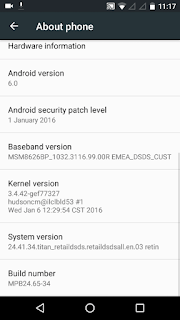 |
| tap seven times on build number |
 |
| Now you have the privilege of developer |
 |
| Now you can see the developer option in the settings |
 |
| Now you can set different options within developer option |
 |
| To disable and hide the option go to apps in the settings |
 |
| go to storage |
 |
| clear all the data, that means you reset the settings |
One of my video on the activating- deactivating developer option in moto g 2, marshmallow



No comments:
Post a Comment